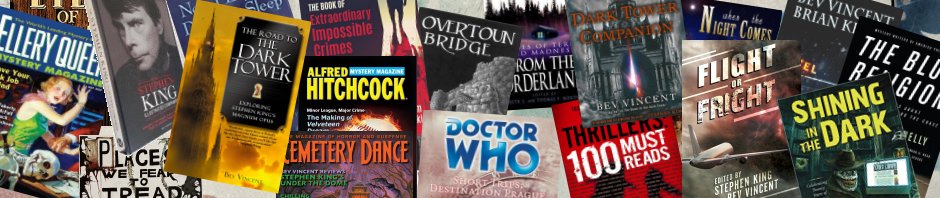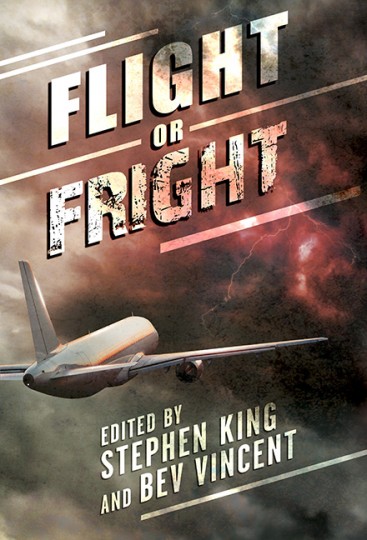[October 2010] In many ways I’m a creature of habit. I get up at the same time every morning and go to bed around the same time most evenings. I leave the office for the gym precisely at 11:30 every morning.
That’s not to say I’m inflexible or in a rut. I don’t order the same meal every time we go to one of our favorite restaurants, and when I shop for wine I almost always look for some brand that we’ve never had before. I’m open to trying out new authors.
Still, when something works, I stick with it. I’ve been using Internet Explorer since it first made the scene. My introduction to web browsers was NCSA Mosaic (raise your hands if you remember that one. Hmm…one, two…two…two…) in the early 1990s, but I migrated to IE when it became part of Windows 95. A lot of people subsequently rebelled against Internet Explorer, especially tech types (of which I am one), but I never found any of the alternatives to my liking, not even FireFox, which has a religious following. Though there were many cries of warning and doom surrounding IE, in all my years of computer use I’ve never acquired a virus, so I came to believe that the browser wasn’t the culprit so much as imprudent browsing habits.
However, recent versions of IE suffer from terrible memory leaks. After a day of work use, the application has gobbled up over a gigabyte of RAM. Sure, I could easily exit the program and relaunch it to free up the memory, but I shouldn’t have to do that. So, I went browser shopping and settled on Google Chrome. After a full day of browsing, it is still using only 50-60 MB of RAM, less than IE requires at startup. I’ve only discovered a couple of sites that Chrome doesn’t handle well, so I fall back to IE for them. Otherwise, I’m a happy Chrome user, and for me to switch from something I’ve been using for the better part of 15 years is a drastic change.
I’ve also been a happy Microsoft Word user for roughly the same amount of time. I first experienced Word under Windows 3.1, when it was buggy and crash prone, so I wrote my first major work, my Ph. D. thesis, using WordPerfect, which was DOS-based and stable. When WordPerfect made the switch to Windows, it suffered from the same syndrome that affected earlier versions of Word. I lost some large, complex documents because WP corrupted them. That’s virtually unheard of these days, but all it took was one errant character in the middle of a file to futz the whole thing up. So, I went back to Word, found that its stability problems had vanished, and I’ve been using it ever since. Though my Dell computers all came with WordPerfect installed, I don’t think I’ve launched the program in years. As a writer, all I need is the blank page that Word provides, the standard/minimal formatting tools for a manuscript, the helpful add-ons of a spell-check and, yes, even the pesky grammar tool. That’s it. The tool shouldn’t get in the way of the creative process, I’ve always thought.
And yet, I’m about to embark on an experiment. Recently, someone (perhaps a friend on Facebook) posted a comment about the first Windows version of Scrivener, a writing program that’s been available on Mac computers for a few years. The beta release of the Windows version comes out next week and I plan to try it out with the novel I’m working on. Scrivener has a blurb from Michael Marshall Smith on their website: “The biggest software advance for writers since the word processor.”
Scrivener is more than a word processor—it’s a literary project management tool. It has some functions that seem like they might actually help the process of writing a novel, things I didn’t know I was missing. It has sophisticated outlining tools, and lets you create character profiles that are linked into the project. It has tools for managing ideas and research files, incorporating images, pdfs, movies, sound files all within the project file for easy reference. You can create a snapshot of a draft of a manuscript before you make drastic changes to it so that you can easily revert, and create a corkboard that is tied to the structure of the manuscript. It also has a built-in screenplay mode.
It’s also dirt cheap: $40 for a household license.
I probably sound like a convert, but the fact is that I’ve never used the program. But I am intrigued, and I’m willing to give it a shot. To take a step away from my comfort zone and concede that there might be a different way of doing things. Better? Who knows? The verdict is still out. Maybe by this time next month I’ll have a report on my experiences.
I may be an old dog, but I don’t mind trying a new trick every now and then (so long as I get to bed on time!)